Excel COUNTIF function, a statistical function, is used to count cells within a specified range that meet a condition.
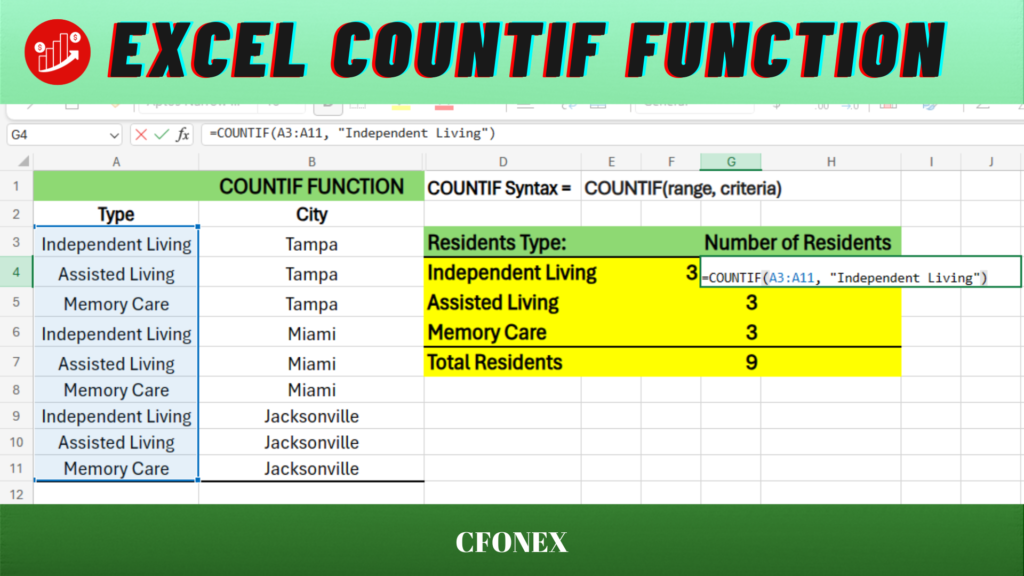
Excel COUNTIF Function
Excel COUNTIF function, one of the statistical functions, is designed to count cells that match a criteria or condition and return a number representing the cells counted.
For example, COUNTIF(A3:A11, “Independent Living”) in the above image will count the number of cells within the range A3:A11 that contain the text “Independent Living”.
Excel COUNTIF Function Syntax
The syntax for the COUNTIF function is very simple:

- range- The range of cells to count.
- criteria- The criteria or condition for which cells to be counted.
Leave a Reply